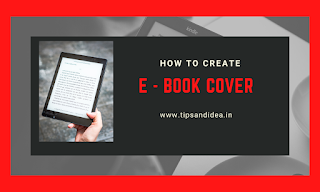What is E – Book cover?
E -Book cover means 1st page of your PDF Page.
Why need E – Book cover ?
Cover page is vey important one to your e book because its only make impress to buy or ream your books.
How to create this E – book cover ?
Many ways there to create cover page, here we mention easy and best way to make that and clear explanation in step by step.
Step 1 ; Go to Canva website and login / signup [https://www.canva.com/join/sxz-njl-pmn]
Step 2 : Click create design
Step 3 : Choose Book Cover option
Step 4 : Now you can see lot of templates with different categories, You can choose your favorite template related on your E – Book and customized that easily
Step 5 : After finished your customization, Save that image [ PNG format look good in quality to compare other option shows there]
YES !!1 NOW YOU CREATE E-BOOK COVER SUCCESSFULLY!