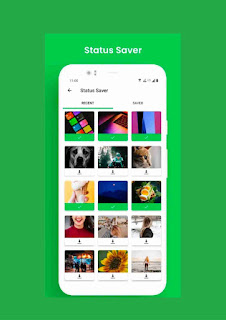WhatsApp has become a part of our day-to-day routine. Almost everyone in the world is using WhatsApp and it has bridged the gaps between people. Through WhatsApp, you can connect to people from all our the world.
WhatsApp has made our connections better and People are just a ping away.
Think about having an additional tool that even eases the usage of WhatsApp.
Yes! WABox is a new app launched with attractive features which enhance your WhatsApp usage.
All the features provided in this app are only for entertainment and legal usage only. Illegal usage of the features should be avoided.
Note: WABox – Toolkit for WhatsApp is not associated with Official WhatsApp Inc.,
WABox is known to be the One-stop toolkit for WhatsApp. Let’s look into its special features.
Download Link Bilow
View deleted messages:
- Ever since WhatsApp has enabled the feature to delete messages, many people started to be curious to know what’s behind that deleted message.
- By clicking this “View Deleted messages option”, you will be first asked to update permission settings.
- After enabling permission, WABox will be able to read and backup deleted messages and media.
- It is very easy and useful for many users.
Status Saver:
- The status saver option offers the user to download the statuses of other people with just one click.
WhatsApp web:
- With the use of the WhatsApp web option, you will be able to use the same WhatsApp on different devices.
- This WhatsApp web option in WABox has a QR code just like your desktop WhatsApp screen.
- You have to scan it by opening your WhatsApp scanner and you will be able to use another WhatsApp in this WABox.
- This is very useful for multiple device usage.
WhatsApp cleaner:
- It is a premium feature and with this, you will be able to clean and delete files and chats from your WhatsApp.
- This is very helpful for maintaining device storage.
Walk and Chat:
- Many people will use WhatsApp while walking and they hit something without noticing it as they are very much into their texts and sometimes tumble and fall down.
- With this Walk and Chat option, you can text freely without the fear of tumbling down.
- This feature will set the background layer of the camera in real-time with lesser opacity.
- You will be able to see what’s going on behind you.
Fake (Fun) chat and calls:
- With this feature, you will be able to create a fake name and a fake chat with that name.
- You will be able to customize display pictures and statuses.
- In the message feature, you will be able to create a fake chat by customizing the sender message and also the recipient message.
- In the call feature, you will be able to create a fake call with the person you desire.
- This feature is given for entertainment and legal usage only.
Ascii faces:
- WhatsApp has inbuilt stickers and emojis but they don’t contain Ascii faces.
- You can add ascii faces to your WhatsApp by clicking this option.
Direct messages:
- Only if we save the number, we will be able to find them on WhatsApp and send messages. But it is very difficult when it comes to a large population.
- It’s not easy to save each number, find them and drop a text.
- This Direct messages feature uses WhatsApp services to start a conversation with any number without saving or storing the number.
Text Repeater:
- It’s not easy to type 100 times the same message.
- When asking a sorry or saying thank you, without saying 1000 times sorry you can actually send them 1000 sorry.
- With the Text Repeater feature, you will be able to type the text and enter the number of times and click repeat.
- With just one click, you will be able to produce multiple messages.
- The maximum limit is 10,000.
Text to emoji:
- First, you have to enter the text you want and then the emoji you want.
- Then you will get the entered text shape with emojis.
- This is a very cool feature and looks amazing.
Shake to open:
- This feature is very simple and you can enable shortcuts to access WhatsApp so quick.
- Just shake your phone and within 3-4 seconds, your WhatsApp will be opened.
Gallery:
You will be able to see your device media in WABox from this gallery option.
And also more options are available on the premium version.
Premium version:
The Premium version contains 5 amazing features.
1. Status saver
2. Walk and Chat
3. WhatsApp cleaner
4. VIP customer support
5. Ad-free service
These options avail only to Paid users.
(Click here to download WABox App Download)
*Please Note: All the features and options mentioned here are only for entertainment and fun activity usage only. Users are requested to refrain from illegal usage of the features.