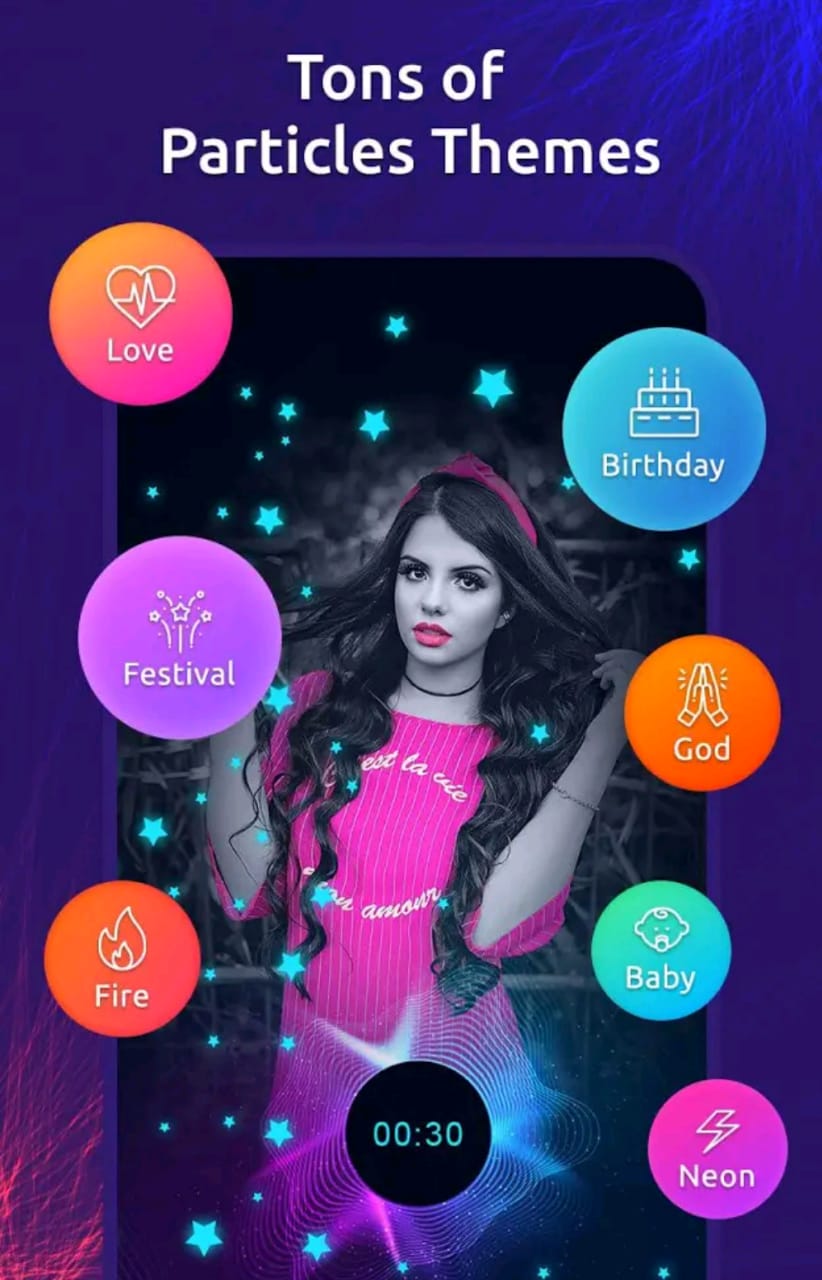Many people are now becoming good editors with using their mobile. Particularly they are using birthday, wedding day wishes via video. So there, we mentioned a very good mobile app to make the best video editing.
About App
- App name: MBit
Why is this app easy to edit video?
- Normal mobile frame
- Just select photos, Then this app automatically make your video
- If you need to add background music, easy to add that also.
- Lot of options to edit video with the normal interface
How to make a video?
- Download and install this app
- After that open this app
- Click ‘+’ Icon (Bottom center)
- Select photos (Maximum 6 photos)
- After selecting, Crop that or click done (Right side top corner)
- After that sometimes play small ads (Better to turn off your mobile data to editing time)
- Then change templates, Lot of templates there. You can download that templates easily and use that
- You can add music, transition effects, text there
- Adjust speed also
- After doing your work, click MBit logo (Watermark – Top corner right-hand side)
- Watch the small ad and remove the watermark
- Now click save easily.
How to download Templates?
Template categories:
General
- Birthday
- Love
- God
- Neon
- Festival
- Baby
- wish
- sports (IPL)
- Travel
Features
- Free version
- 100+ free templates and wallpapers
- Easy to remove a watermark by watching a small advertisement
- Free Effects and transections
- Status saver for WhatsApp