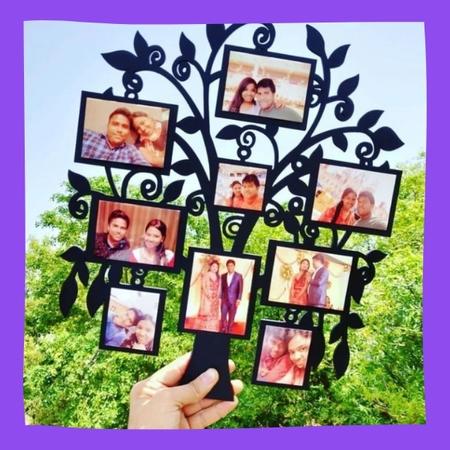Instagram is one most used social media accounts in recent days. Many people are using different purposes. After baned TikTok in India, Instagram reels take a big part.
Many people use the chat option to discuss something with someone like WhatsApp. Compared to other messaging platforms, the number of personal chats that happen via Instagram is increasing day by day. In case you are also a person who shares messages via Instagram, the next time you ‘chat’ with someone, don’t forget to turn on an important setting on Instagram.
Here below mentioned that important setting.
End-to-end encryption
Many people trust WhatsApp chat well secured because, in WhatsApp, End-to-end encryption is the more secure option. Same as that, Instagram also has an option for End-to-end encryption. But you can enable this option manually on your Instagram app or web. Below that is explained clearly step by step.
How to enable End-to-end encryption on Instagram?
- Go to the Instagram message section
- Click the + icon on the top
- Select your followers, who need a more secure chatting person
- Now turn on Lock simple on top

Importance of End-to-end encryption
- By enabling the end-to-end encryption option, the messages and media files you send can only be read by the people who receive them.
- Because a message that is end-to-end encrypted is protected by a Unique Key that is stored on each device.
- If you use this option, when you send a message, the device will lock the particular message and then send it. Only a device with a similar unique key can open the locked message.
- If you don’t turn on end-to-end encryption, None of the above-mentioned protections will be available to your message; They can be leagued by a point somewhere between the two devices, or it may be seduced, Or it could be hacked!
Please Note
- This option works only on Instagram private accounts right now