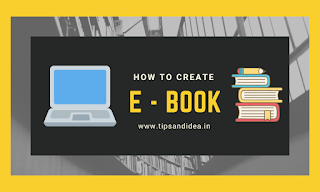What is E-Book?
Now many people are interested to read E book. An E-book means it’s not a physical book, it is just book as a PDF type in Digital Format.
E – Book – Electronic Book
How to create E-Book?
Many ways there to create E-book. In there give an idea to create a simple way to create E-Book with easy tips by step by step.
Required things to make E-Book :
1) Laptop/ Mobile Phone / Tab / PC
2) Good Internet connection
3) App / Software : Notes / Word
4) Website: Canva , PDF Maker
5) Typing skills and your valuable time
Steps:
Step 1: Type full content in MS Word / Notes
Step 2: Go to Canva website [ Link – https://www.canva.com/join/sxz-njl-pmn ]
Step 3: Signup with using your Google account easily
Step 4: Click create design and select Newsletter
Step 5: Select your favorite Designed template
Step 6: Now you can copy you’re content and paste it there
Step 7: After finished that, Download the images in PNG type
Step 8: Create E-Book cover
[ What is E-Book cover? How to create that? Click here to read more….]
Step 9: Now convert PDF to all your images
[ How to create an image to PDF? Click here to read more…..]
Now your E-Book Ready……..!
DO NOT :
– To Mobile users: Canva also available application type. Better to use canva website in your browser.
– Don’t type directly in Canva. Because sometimes you can lose your content due to internet connectivity issues. So better to type in MS Word/ Notes and copy-paste there.