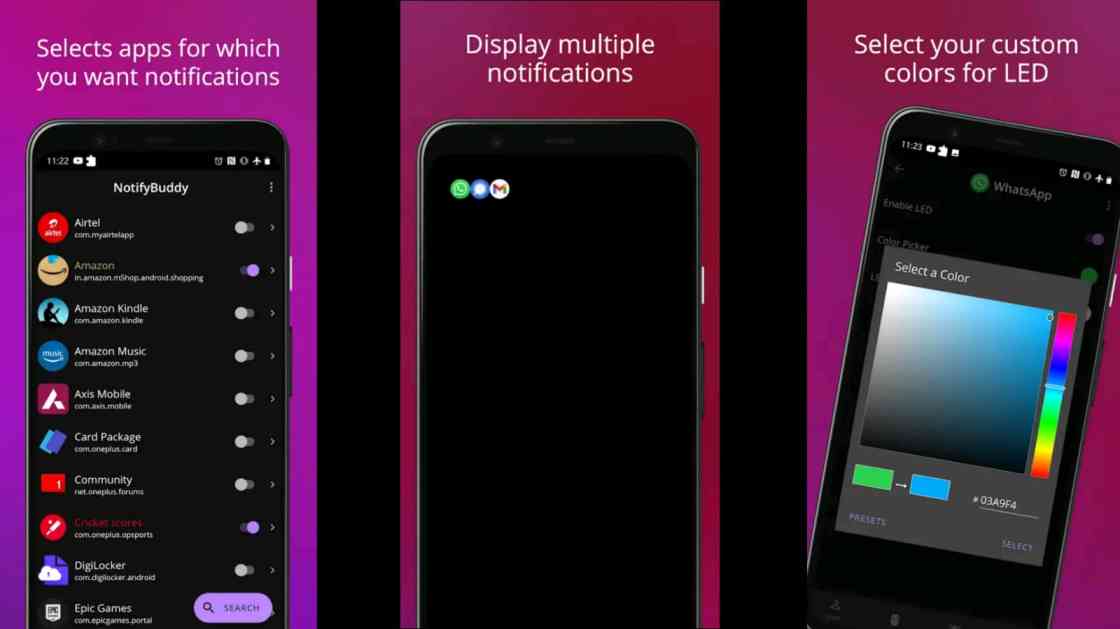In previous years, Many phones have been built with separate LED lights for notifications, But nowadays all mobile brands have removed that option due to increase screen size. For that type of mobile user, a here small tip to enable screen LED for notifications.
Required
- Small Application
- App Name: NotifyBuddy
- App Size : 3MB
About this application
- This NotifyBuddy application is available on Google Playstore
- This app works on the Android Oreo version and latter version Mobile Phones
- And your phone must have AMOLED Display to use this option
How to use this NotifyBuddy application?
- Download this app from the Google play store ( Link Below)
- Give Permissions
- Enable asking options
- Disable the Ambient Display and any battery optimization for the app
- Give notification access permission
- Select applications as you want notifications
Light Shapes
- 1. Change LED animation time
- 2. Change LED colors
- 3. Change LED position
- 4. Notify for missed calls
- 5. Change LED size
- 6. Add Downtime