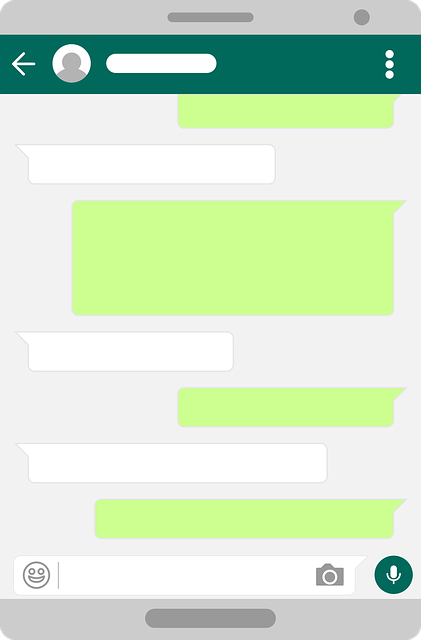Whatsapp most used messaging platform all over the country. In recent days WhatsApp updates a lot of features to privacy for users. But still, now WhatsApp didn’t allow users to chat without save their contact in the application. But the business purposes in WhatsApp web have an option to send messages.
How to send messages on WhatsApp without saving a number?
A lot of third-party sites and apps there to send messages on WhatsApp. But here mentioned method is official and trusted method from WhatsApp official web site.
Follow this steps
- Open browser in your mobile phone
- http://wa.me/xxxxxxxxx – Copy this and past on your browser. Instead of x, you must enter the phone number along with the country code. For example, If the number you want to send the message to is +919440000000 (+91 Your Country code), enter that number like this http://wa.me/919440000000
- Now Whatsapp official web page will open and shows Chat with +xx xxxxxxxxxx on WhatsApp and also below that you can see a green button like “GO TO CHAT”
- Click that green button and open you’re WhatsApp
- Now you can be started to chat that number without save your contact