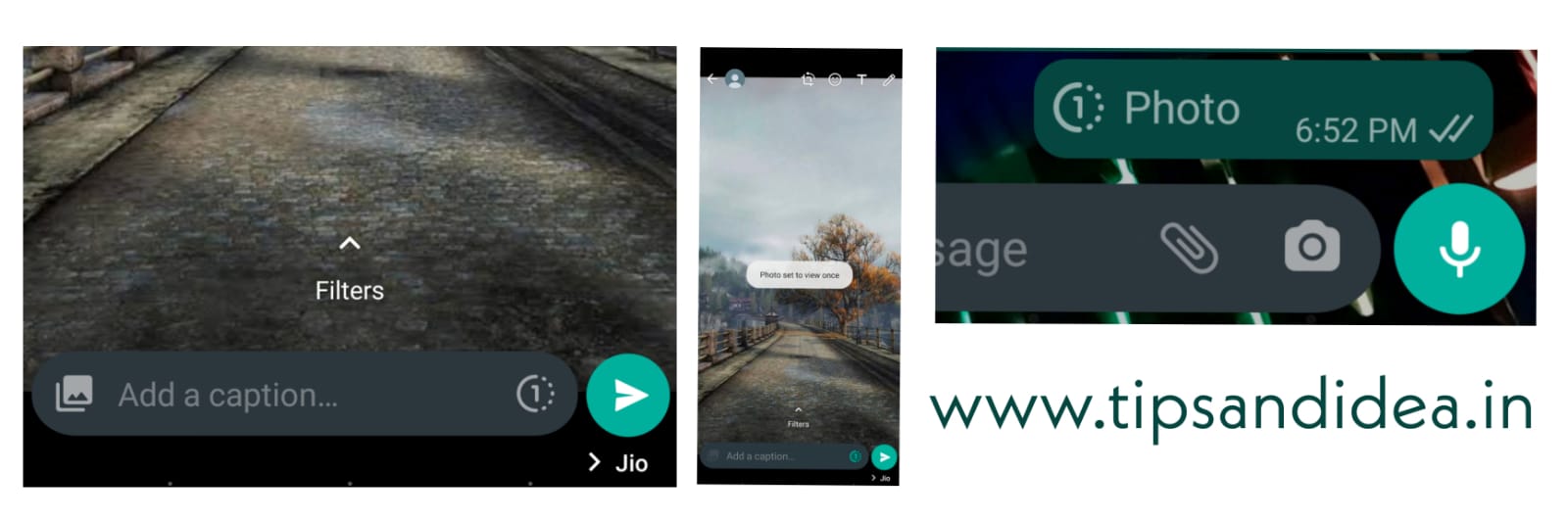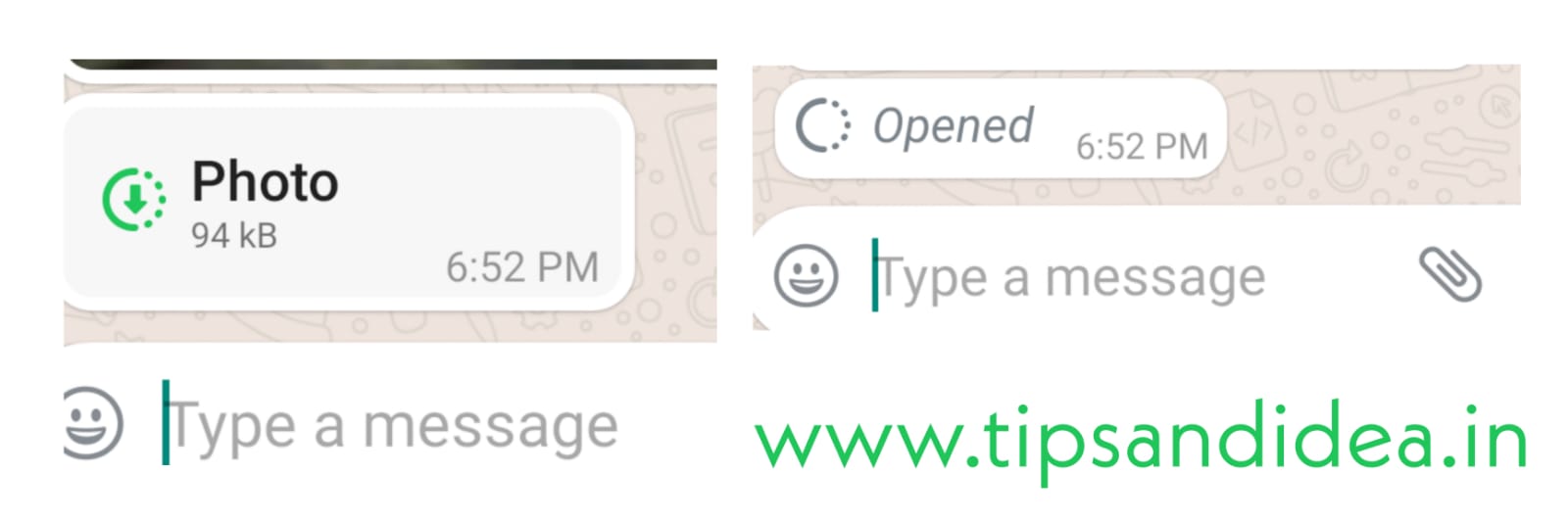Over the last few days, many WhatsApp users have started using other messaging apps like Signal and Telegram. It is also introducing some new features to prevent the spread of unwanted false messages in WhatsApp groups Following, WhatsApp is constantly introducing new updates to its users. and also Accordingly, a new update is currently being introduced.
New Update
Now Whatsapp introduced view once update. This update will be very useful to avoid spread fake spam messages in WhatsApp groups. And this new feature is expected to be very useful by the people.
New Feature
The new feature is View Once was introduced in WhatsApp. If this feature will turn on your mobile and send any photos or videos using this feature, the recipient will only be able to view that photo and video we send once. This means that the media you send will automatically disappear when you see it. Can’t see it again or share it with others. This feature is something that already exists on messaging sites like Instagram and Snapchat.
How to use this feature?
★ Check your WhatsApp update in your Google play store or Appstore(IOS Users)
★ First, select the video or photo you want to share on WhatsApp
★ Now you can see the new icon after “add a caption…” (Check the attached image below)
★ Click that icon, Now that icon changed green color and WhatsApp notify you on the image/ Video like ” Photo/ Video set to view once”
★ Now you can send that media using view once the feature