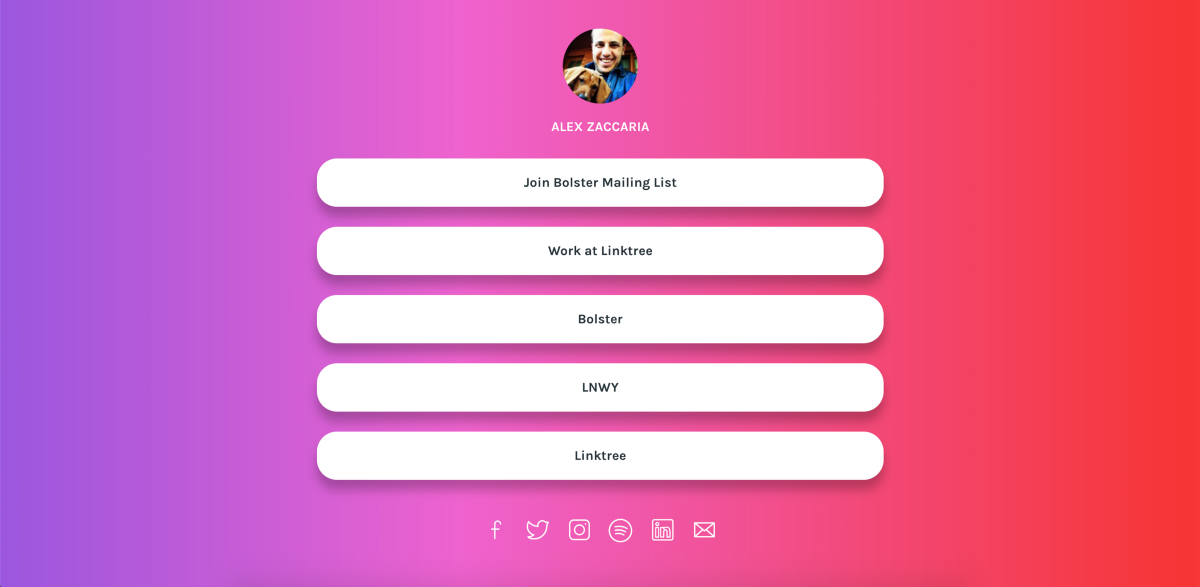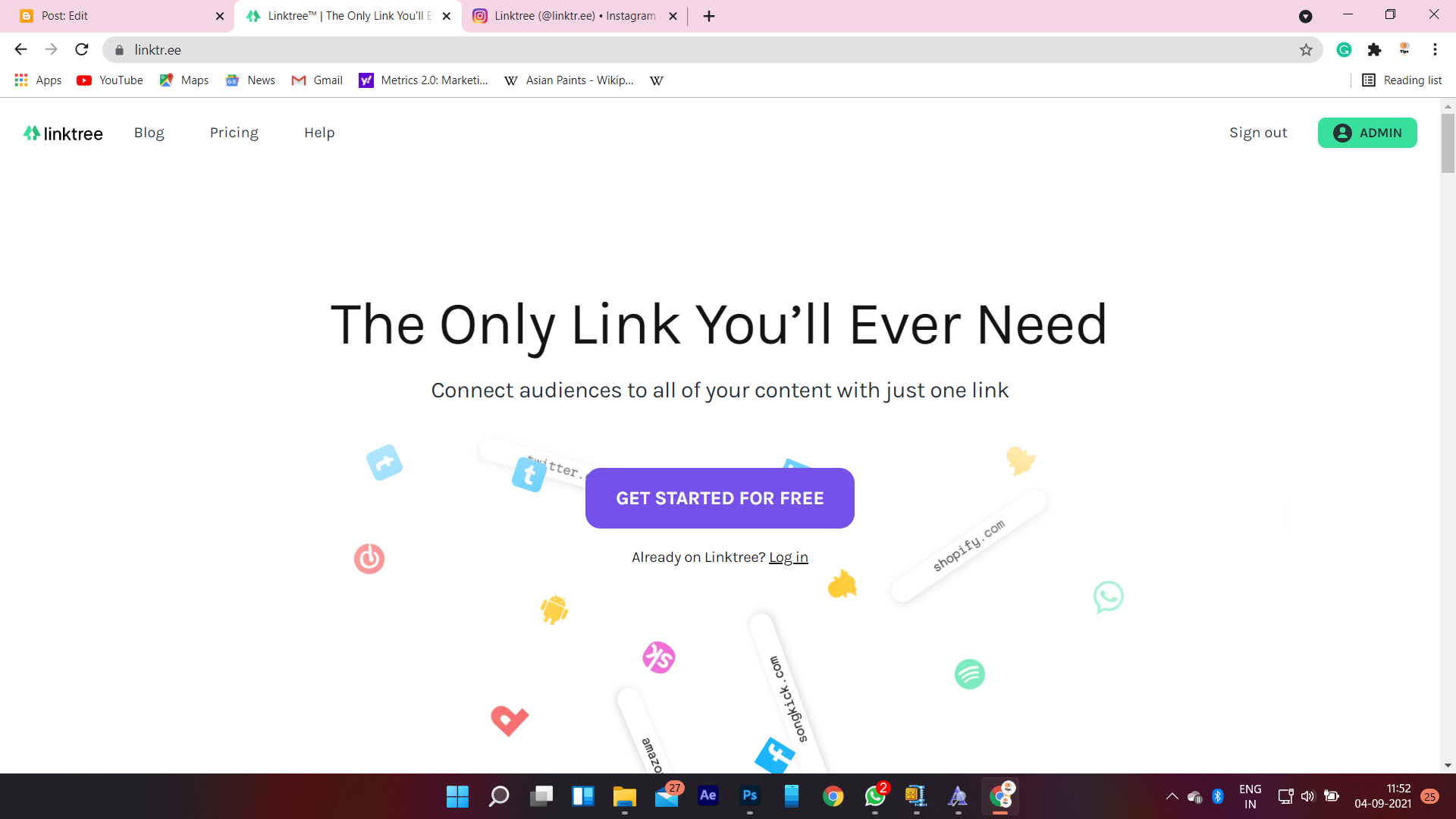In this digital world lot of links are shared by social media accounts. and also many spam links also shared by hackers. So recent days many people are little bit fear to click links. But many affiliate marketing business handlers are still now very successful with using just affiliate links. Here listed how to send multiple links in a single link.
How to add multiple links in one link?
- Go to your browser and search linktree
- Now click GET STARTED FOR FREE (If you have already an account, log in there)
- Now enter your mail id, Username, and Password (Please note: The link will generate based on your username only)
- Now you can see the option “Add New Link”, Click that and listing your links there
- Now in the top corner, one link will generate you can use to share that link, If anyone clicks that link automatically redirected which links add to linktree web
- And also Go to settings and add your profile photo, Bio, and Social media URL
- This is a free version and a pro version is also available price starts at $6, If you want more features you can go with that plan otherwise free version has enough basic users
Advantages
- Use this site link to as many places as you need with unlimited links
- Customize your Linktree’s links from a selection of built-in themes, Icons, pictures
- Track you link how many total views and clicks your Linktree has generated over its lifetime
- Add multiple links in your social media bio by using this site
Disadvantages
- This site accepts all links without any scanning and verification, This is little risk to users because if anyone generates spam links with using this feature